Pricing Tools
Related business processes:
- Input or automatically retrieve pricing data from Line/Airline/subcontractor.
- Process inquiry request.
Accessing the business module
- At the top left corner of the screen, click on the company logo -> select
CRM-> selectPricing Tools.

1. Inquiry Queue Screen
- In the top toolbar, select the
Pricing Tools->Inquiry Queuescreen.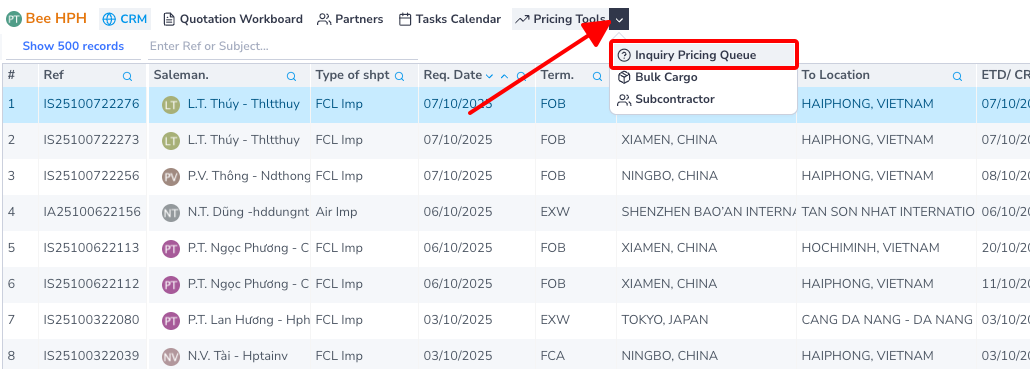
1.1. Update Inquiry Request Status:
- Monitor and update the status of pricing requests from salesmen.
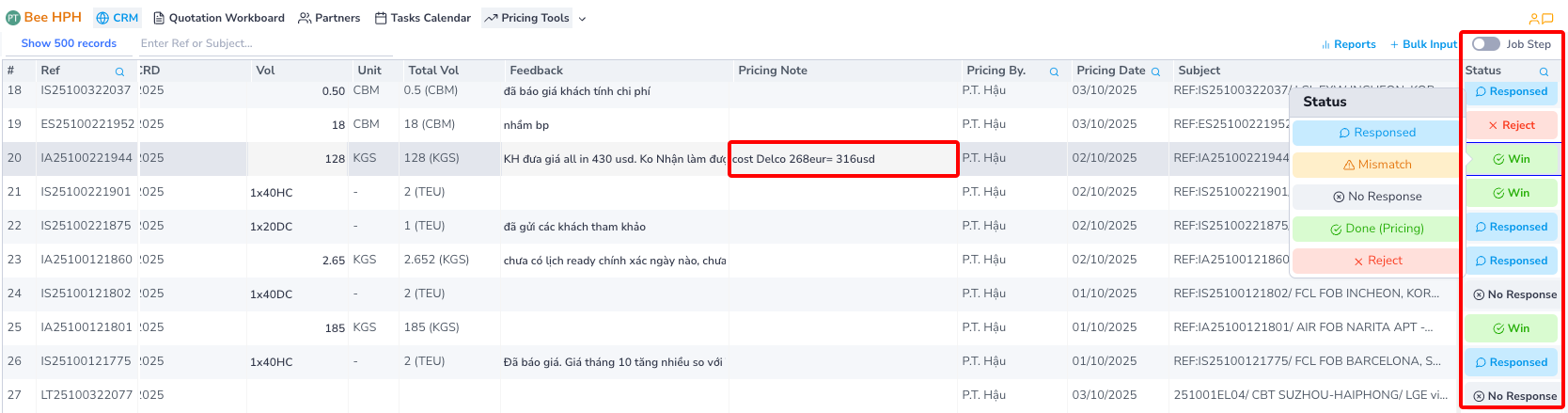
Note: When rejecting Inquiry Request, the system will automatically send an email notification to the salesman.
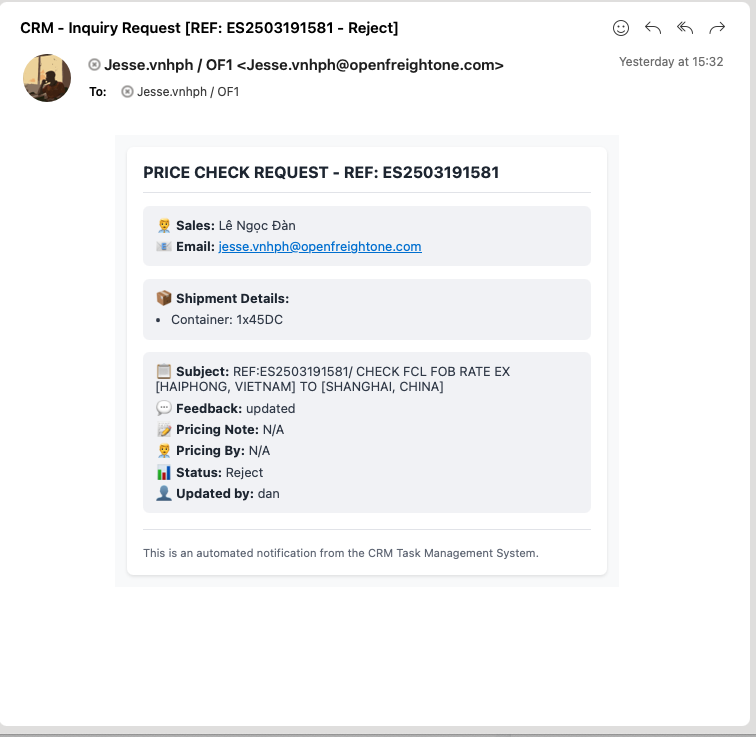
Video demo: https://youtu.be/8DMXdL3haIc
1.2. Input inquiry request from Back Office department
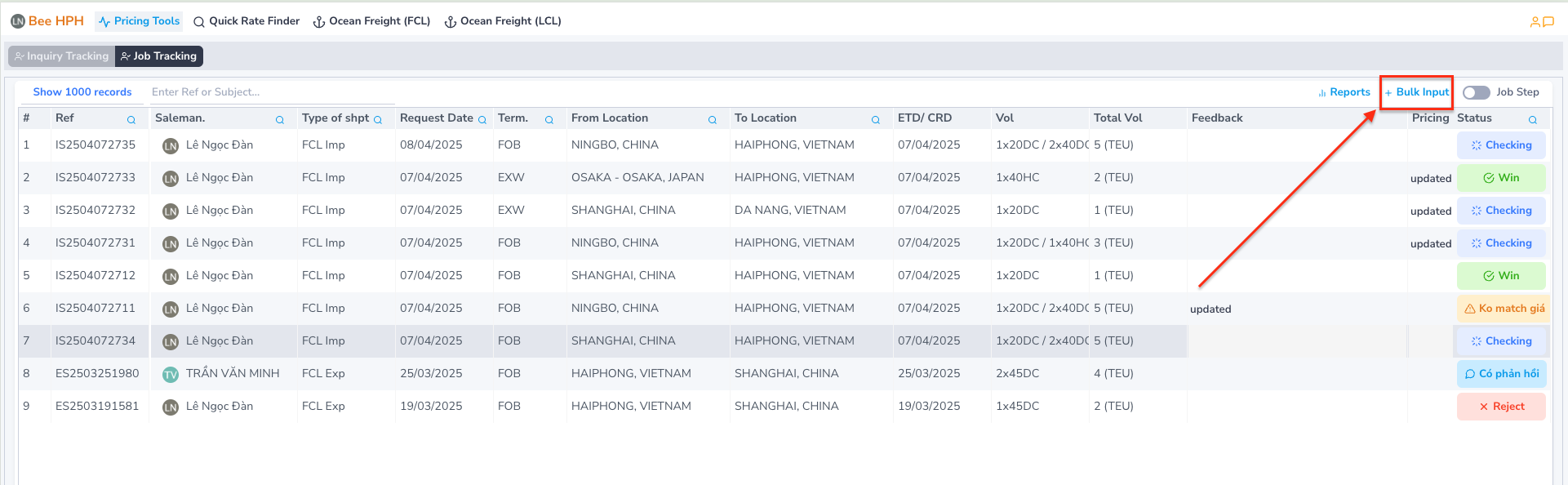
1.3. Reports and Statistics

2. Pricing Tools Screen
- In the top toolbar, select the
Pricing Tools->Pricing Toolsscreen.
Price searching: Allows users to search for available pricing from the system.
Input pricing into system using excel: Get Template -> update data -> Upload
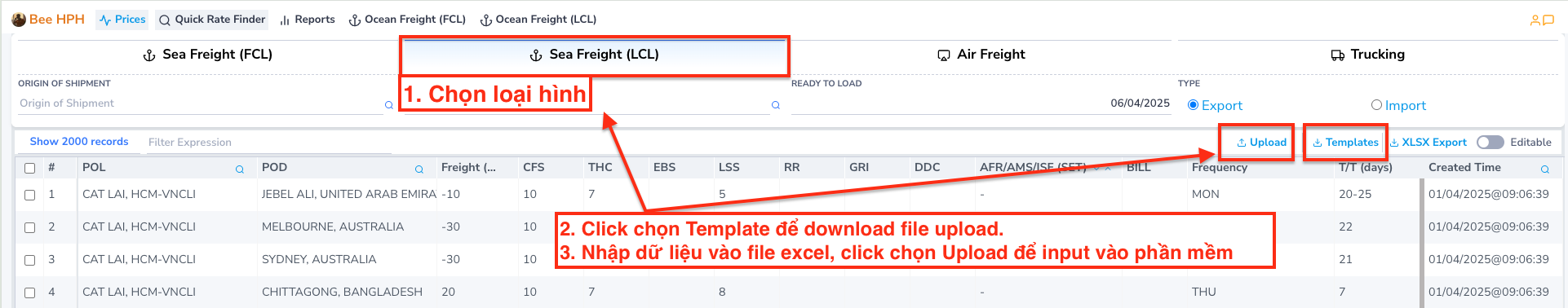
Video demo: https://youtu.be/NA1Bt-HevJA
Edit pricing in the system
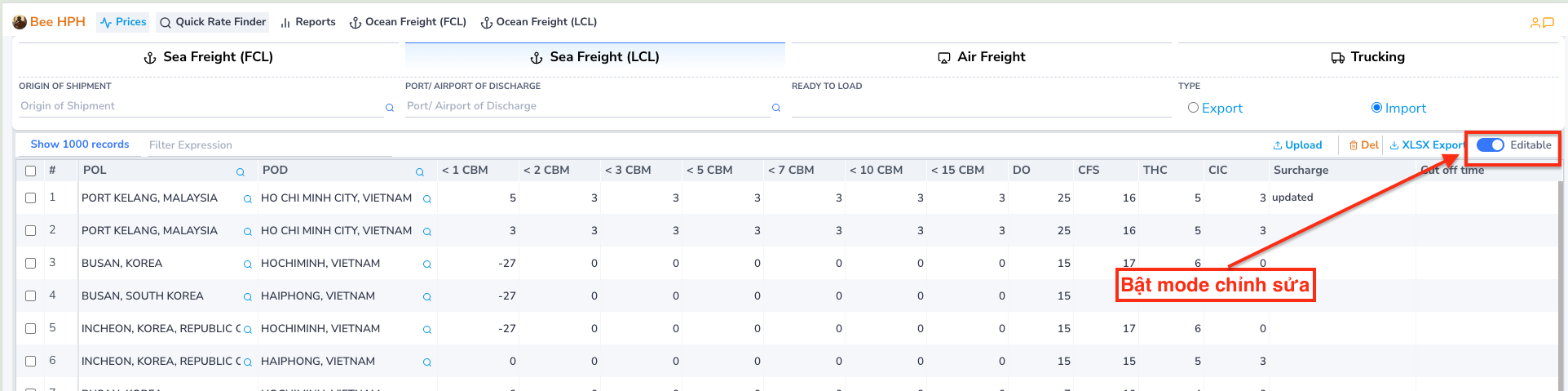
- Update information by filling in the corresponding fields in the table. The system will automatically save changes.
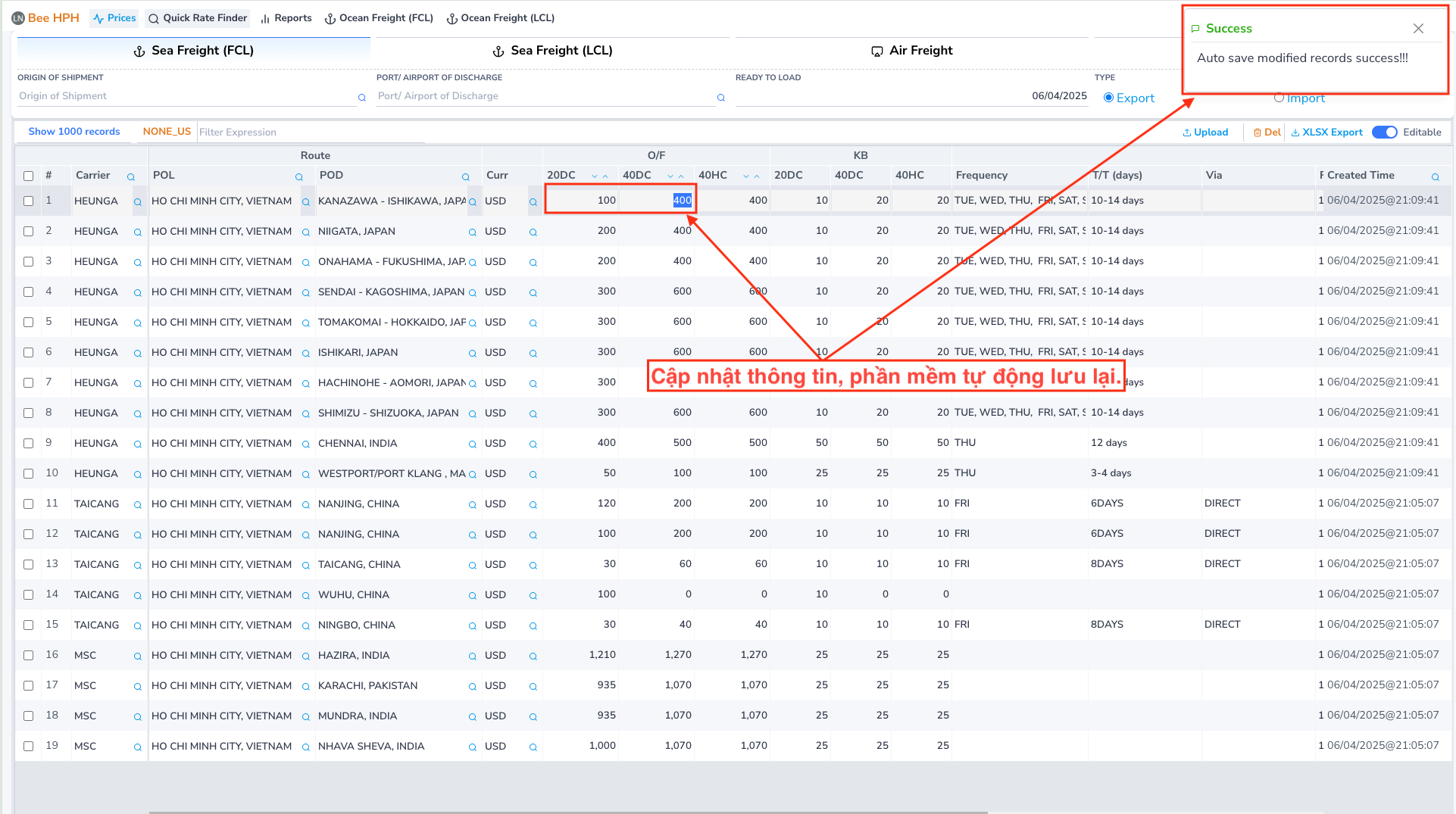
- To easily search for data that needs editing, you can use the available filters at the top of the table
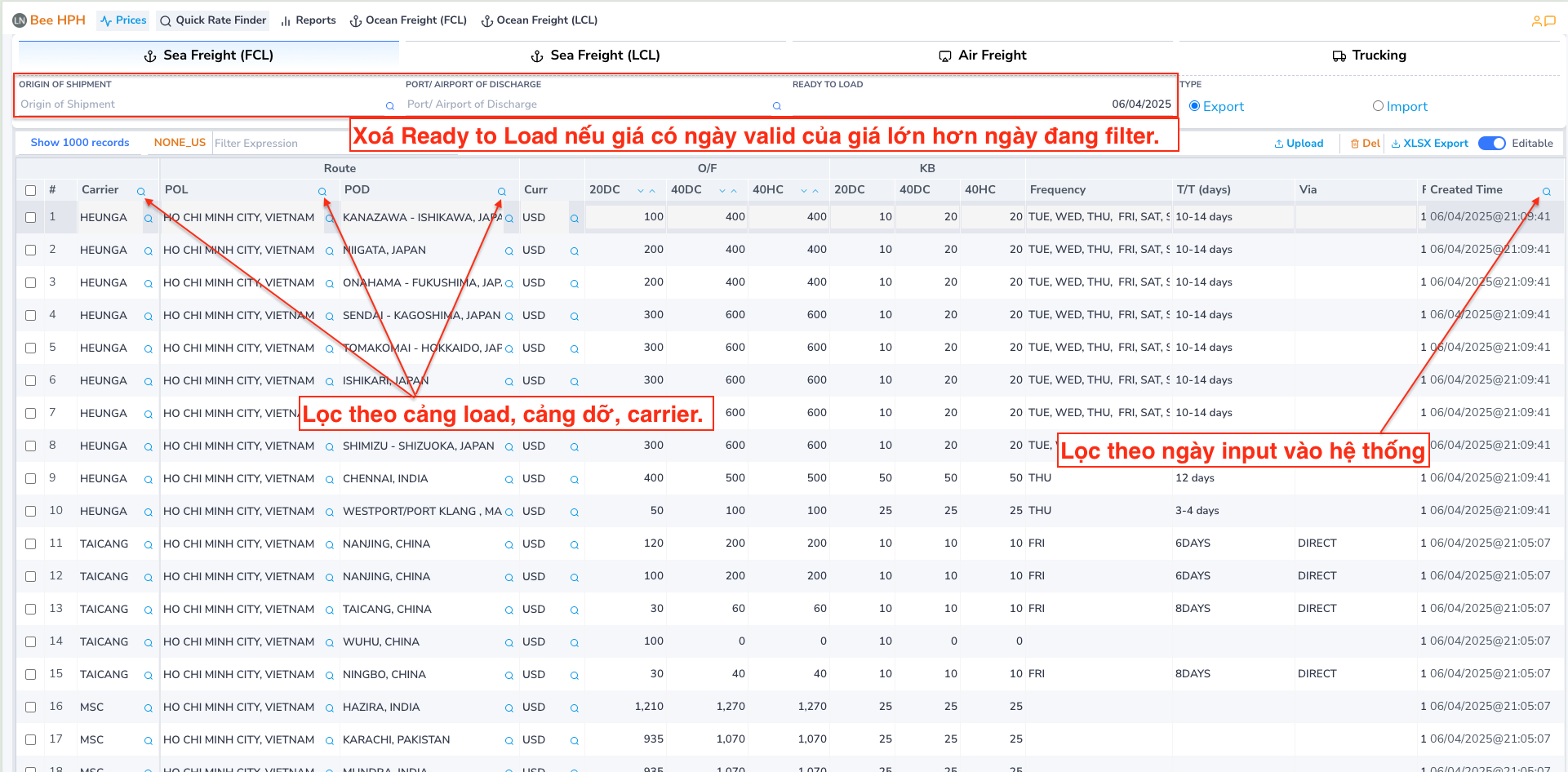
3. Data input, upload trucking price list (Cont/Truck)
Prepare excel data file, can be divided into multiple sheets for multiple subcontractors.
Download excel template for trucks
Download excel template for containers
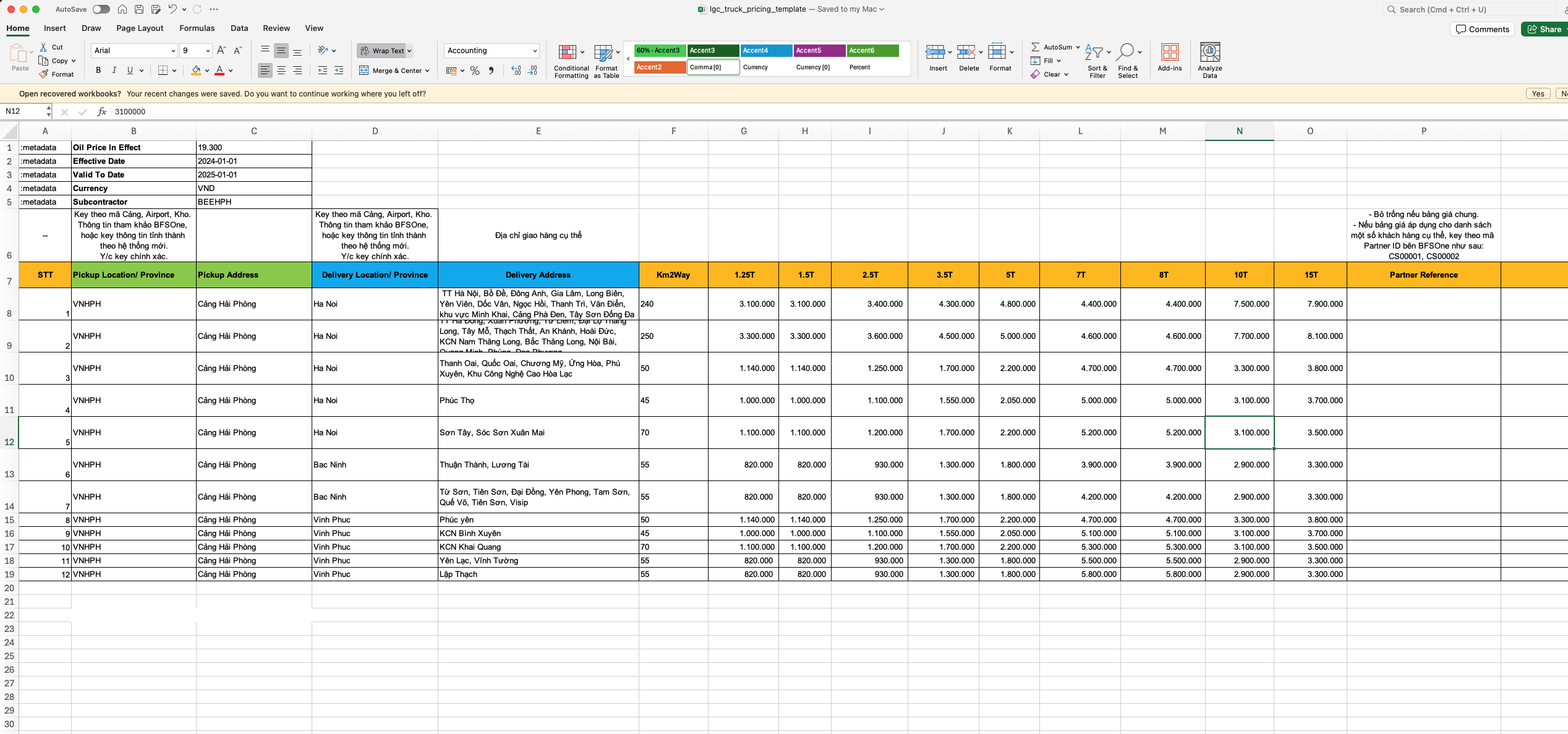
Video demo: https://youtu.be/NA1Bt-HevJA