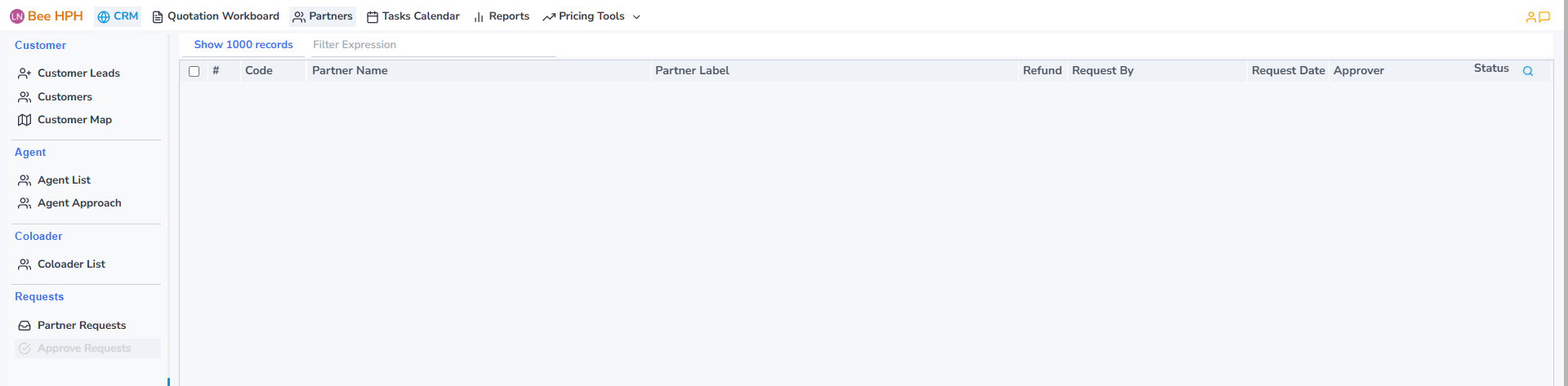Partners
Functions and business screens related to tracking each salesman's Partners.
- Access
CRM, selectPartnersfrom the toolbar.

1. Customer Leads
- The Lead management screen includes the following functions:
- Create, update, delete Lead.
- Track overdue Leads, transfer to another salesman.
- Convert Lead to Customer.
- Track interaction history, categorize Leads.
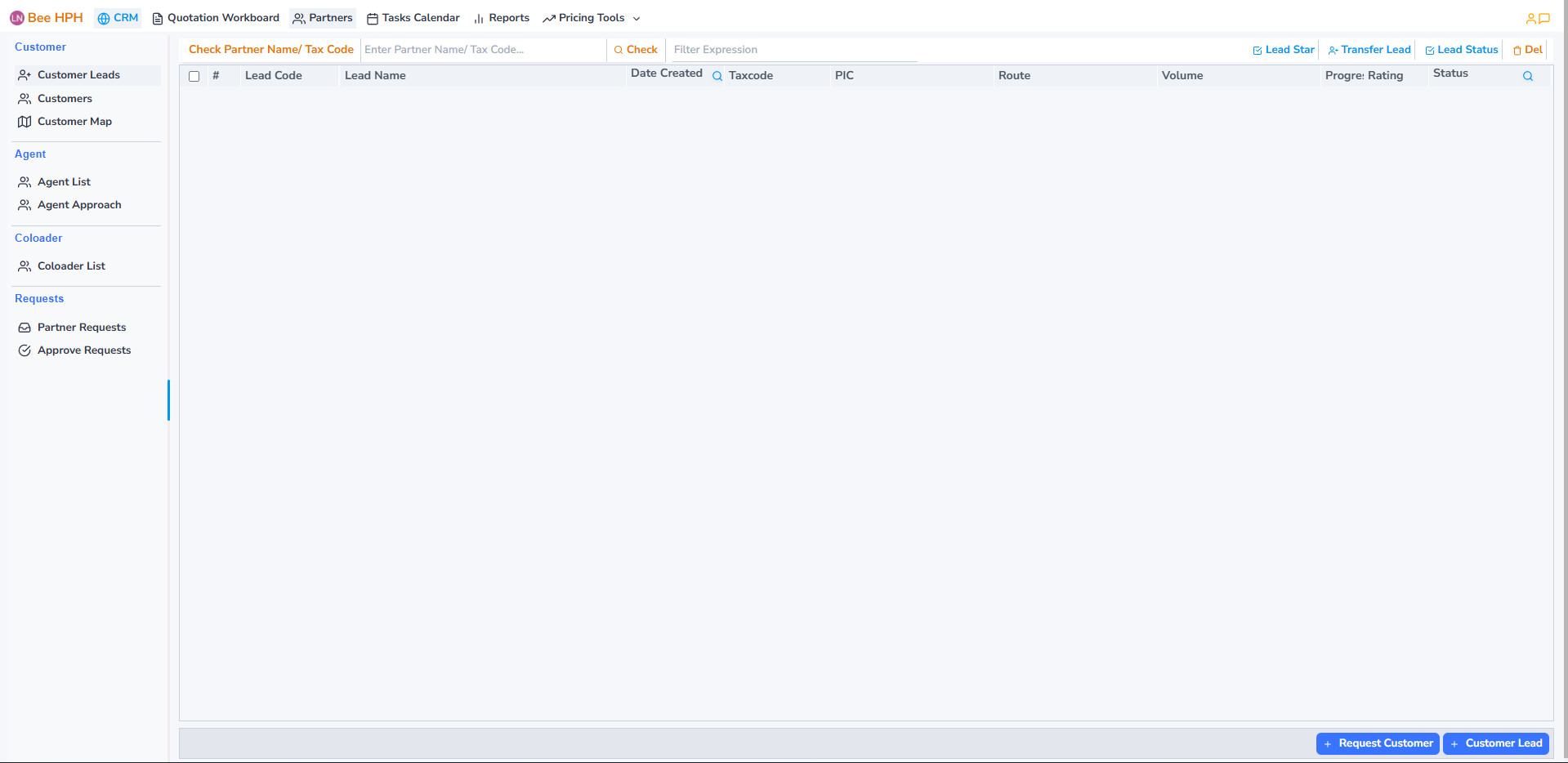
See detailed instructions here
2. Customers
- The Customer management screen includes the following functions:
- Create, update customer information.
- Request accounting to create new customers, synchronize data with BFSOne.
- Track interaction history, categorize customers.
- Track transaction information, metrics such as latest shipment, volume, revenue over time.
- Create, upload, manage contracts, related documents.
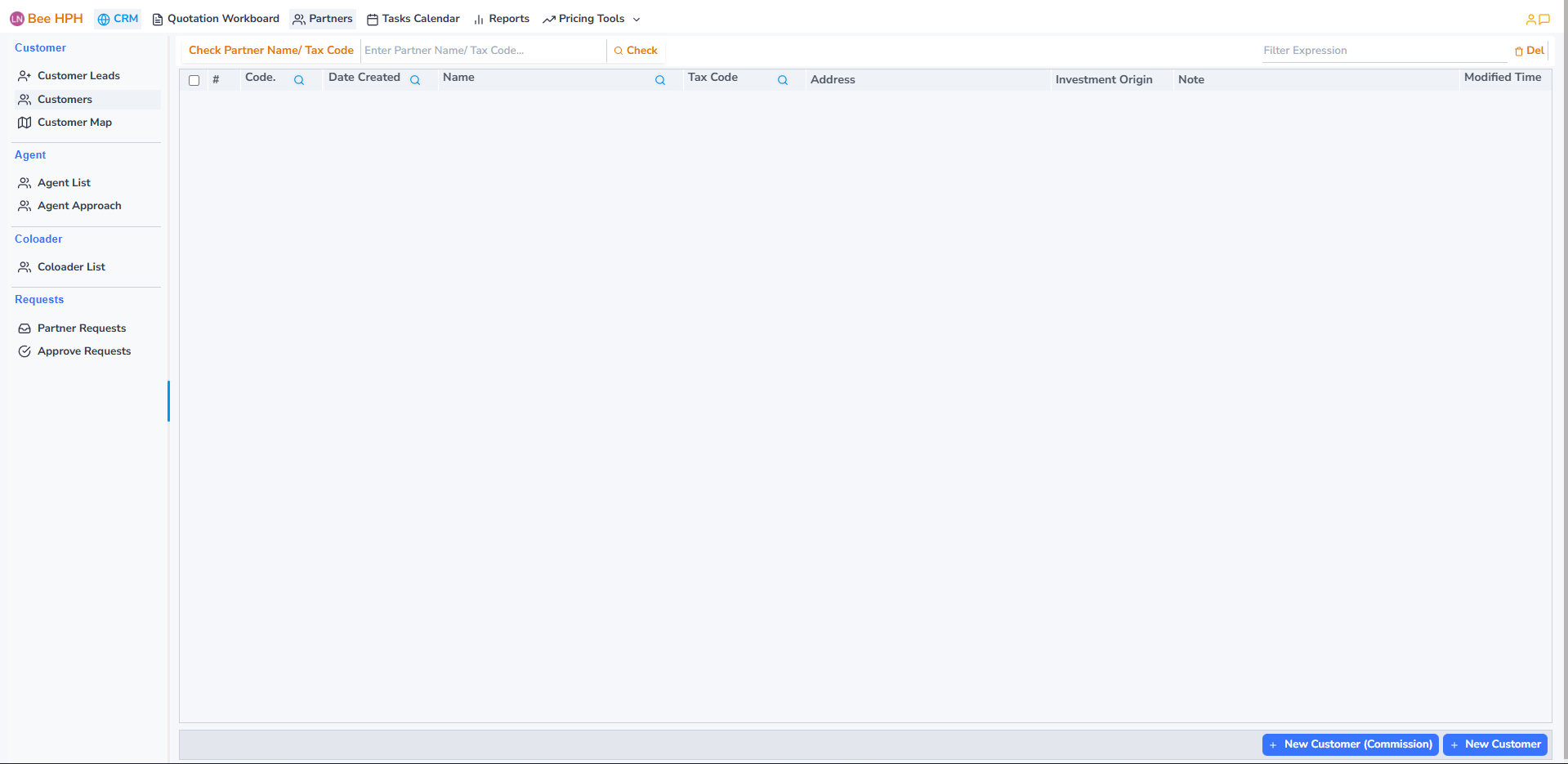
See detailed instructions here
3. Customer Map
- Customer map, categorize customers by each geographic area (Province, Industrial Park).
- Also, detailed monthly/quarterly volume reports for each customer in those areas.
- Analyze service type ratio, number of files, business sectors, and latest transactions.
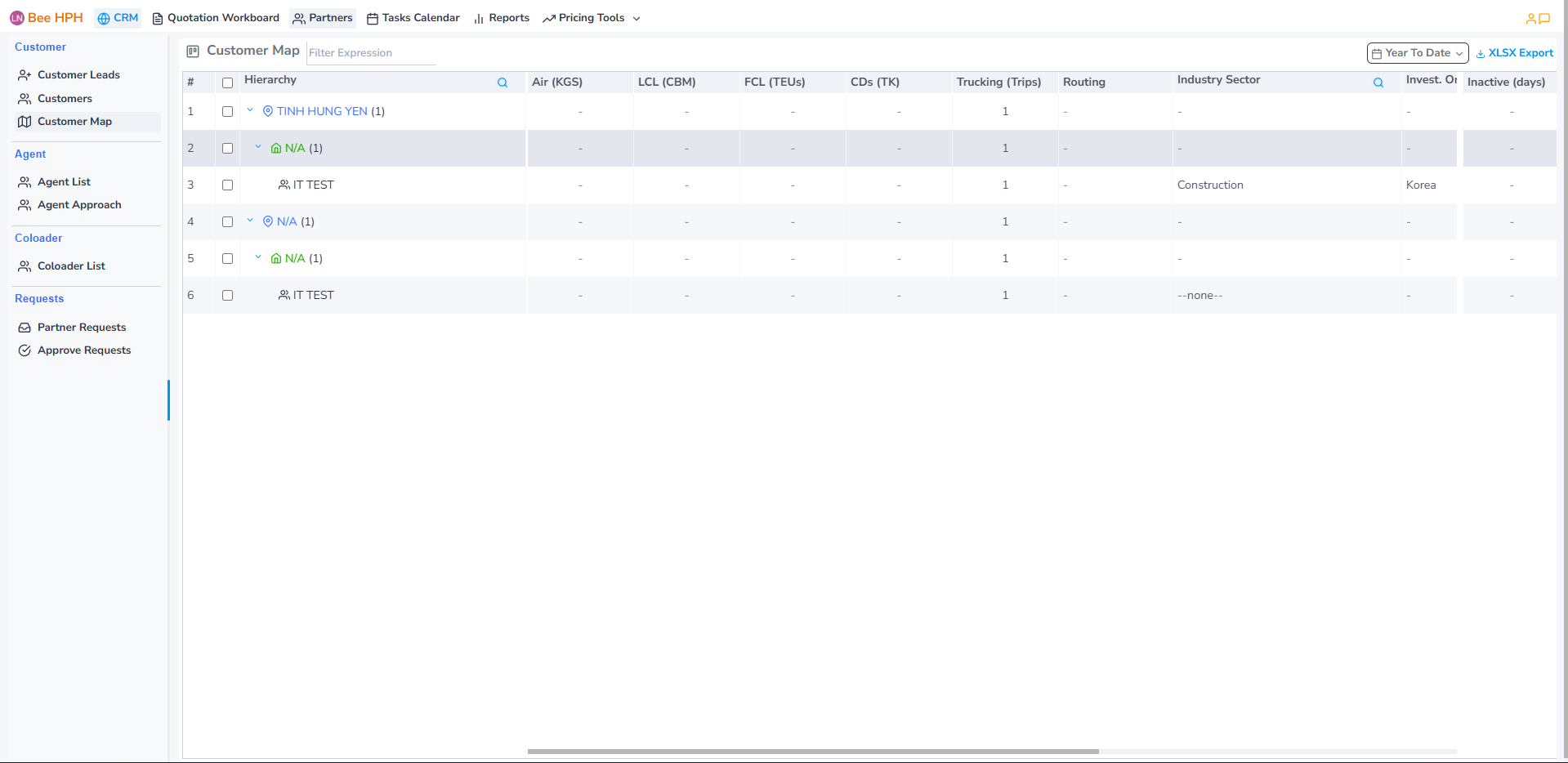
See detailed instructions here
4. Agent List
- Monitor Agents information, add/del Agents.
- Additional support for
General Information,AA & Credit,Transaction History,Inquiry & Quotation Dashboard,Documentfeatures.
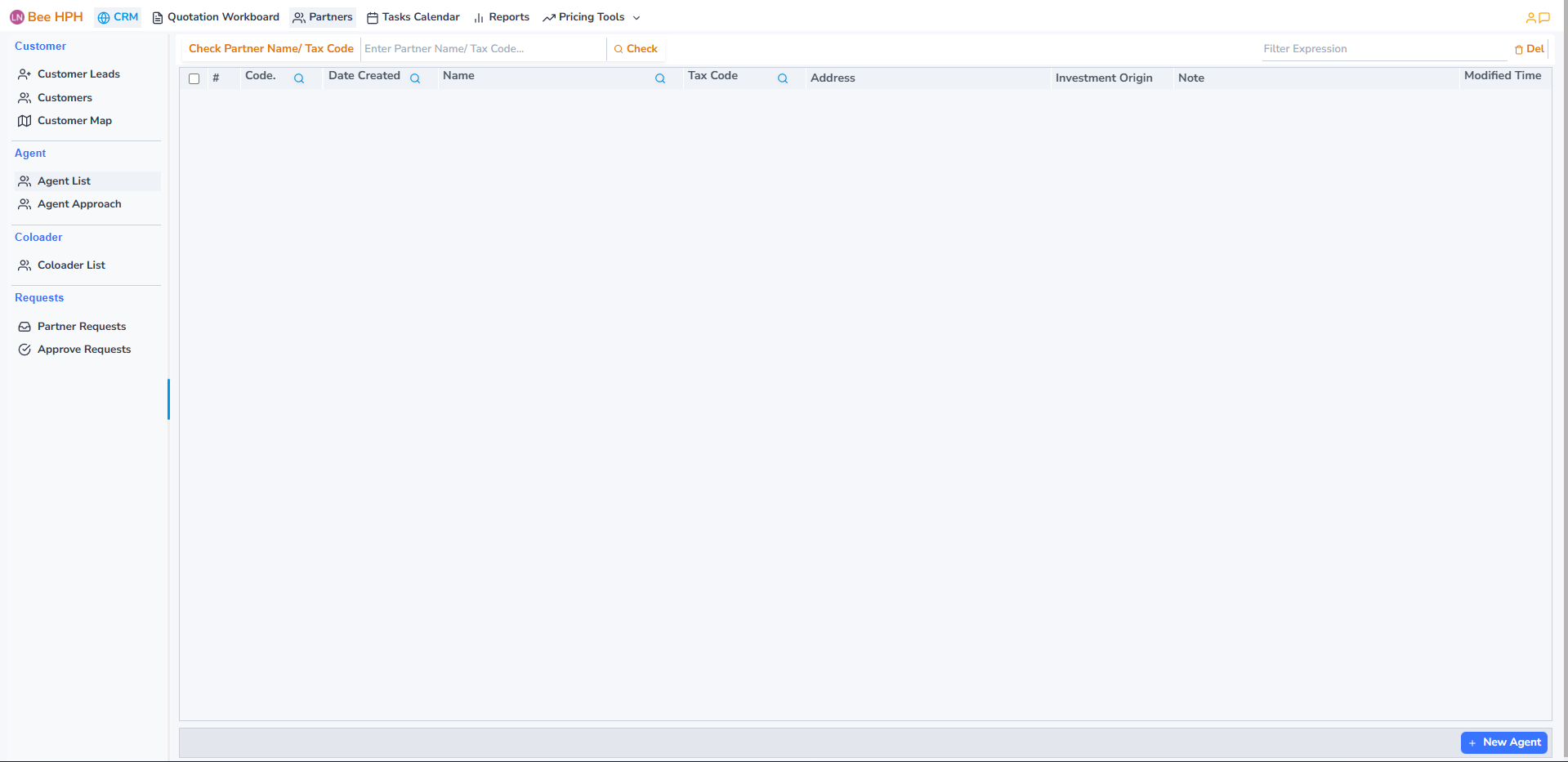
5. Agent Approach
- The Agents list management screen includes the following functions:
- Create, update, delete Agents.
- Monitor overdue Agents and transfer them to other salesman.
- Convert Agents to Customers.
- Track interaction history and classify Agents.
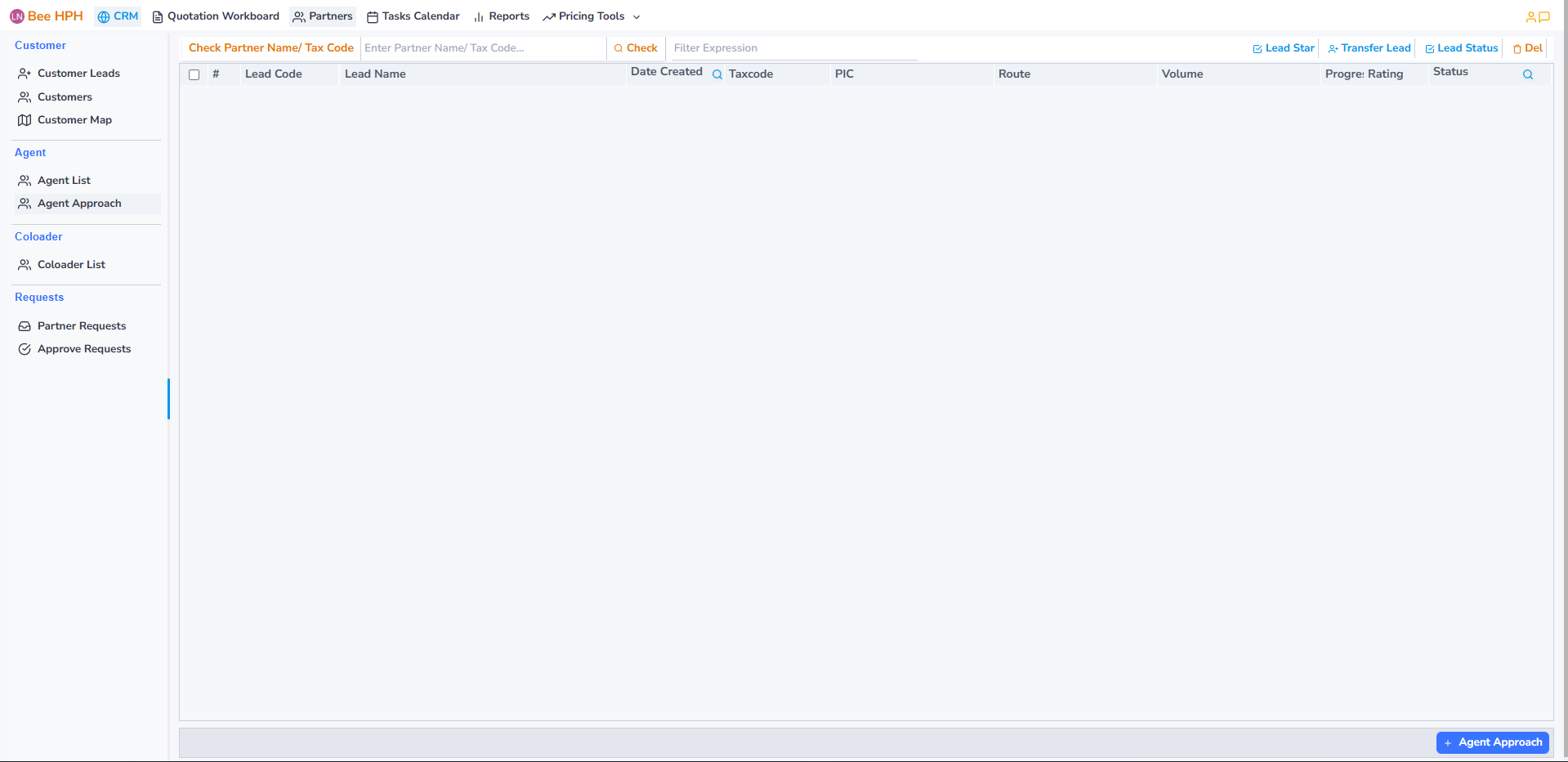
6. Coloader List
- Monitor Coloaders information, add/del Coloaders.
- Additional support for
General Information,AA & Credit,Transaction History,Inquiry & Quotation Dashboard,Documentfeatures.
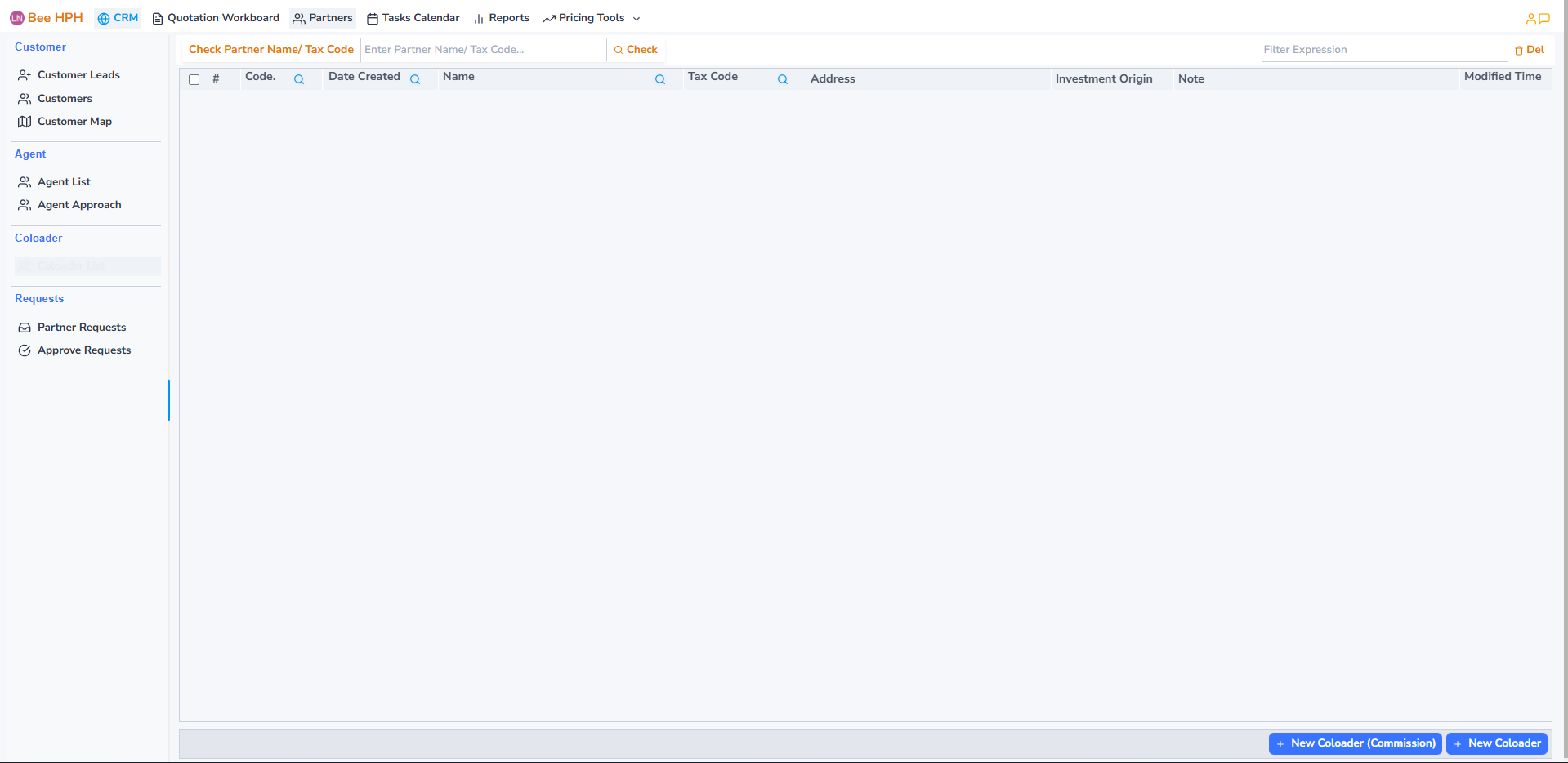
7. Partner Requests
- Monitor information on the list of requests.
- Select partner and approve or reject.
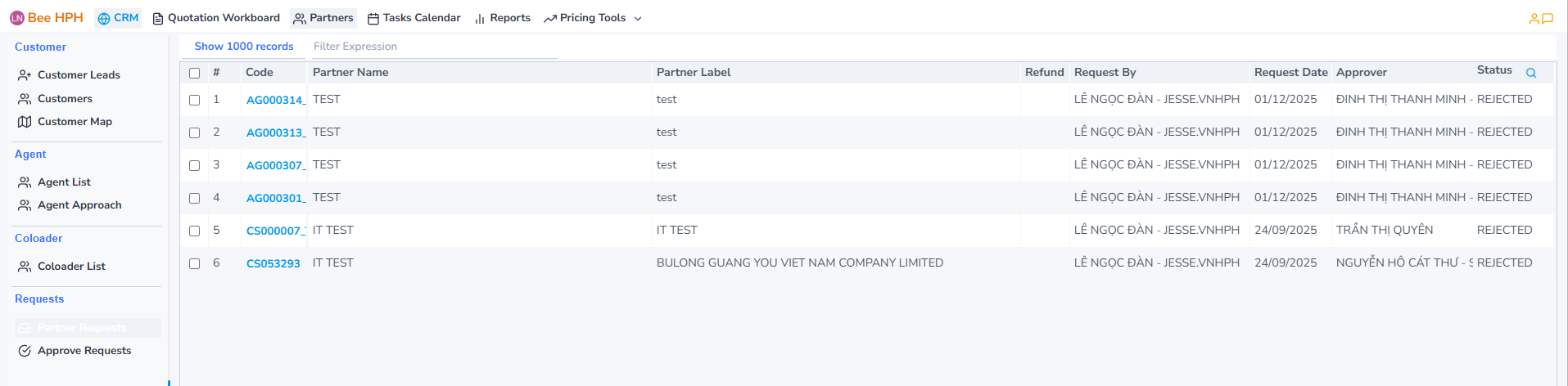
8. Approve Requests
- Monitor information on the list of requests.
- Select the request and approve or reject.