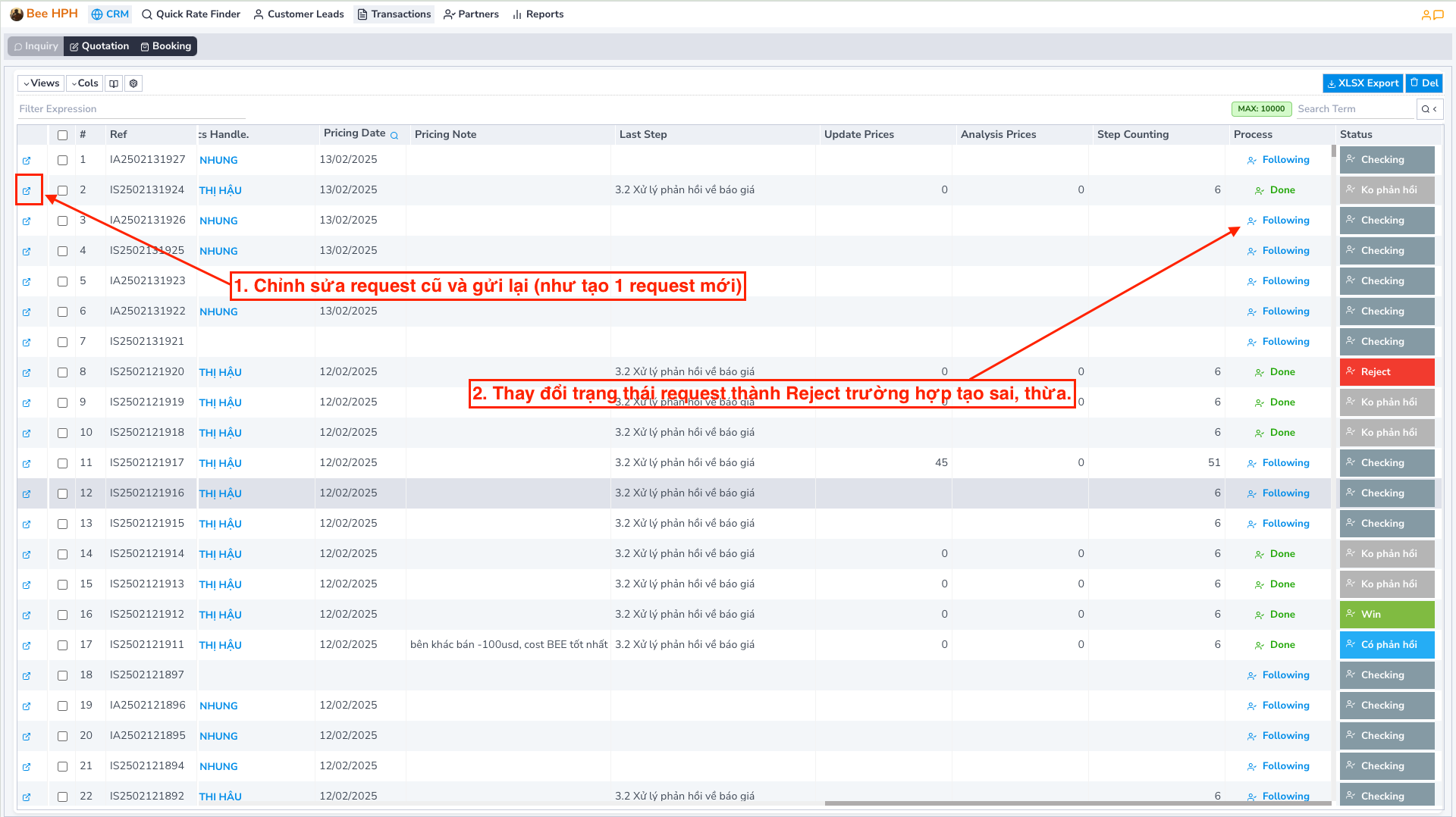Inquiry Request
Feature to send price check requests via email when no suitable price is found on Pricing Tools.
- Search for the price for the route to be quoted
- Click
Request Pricingon the toolbar if there is no suitable result
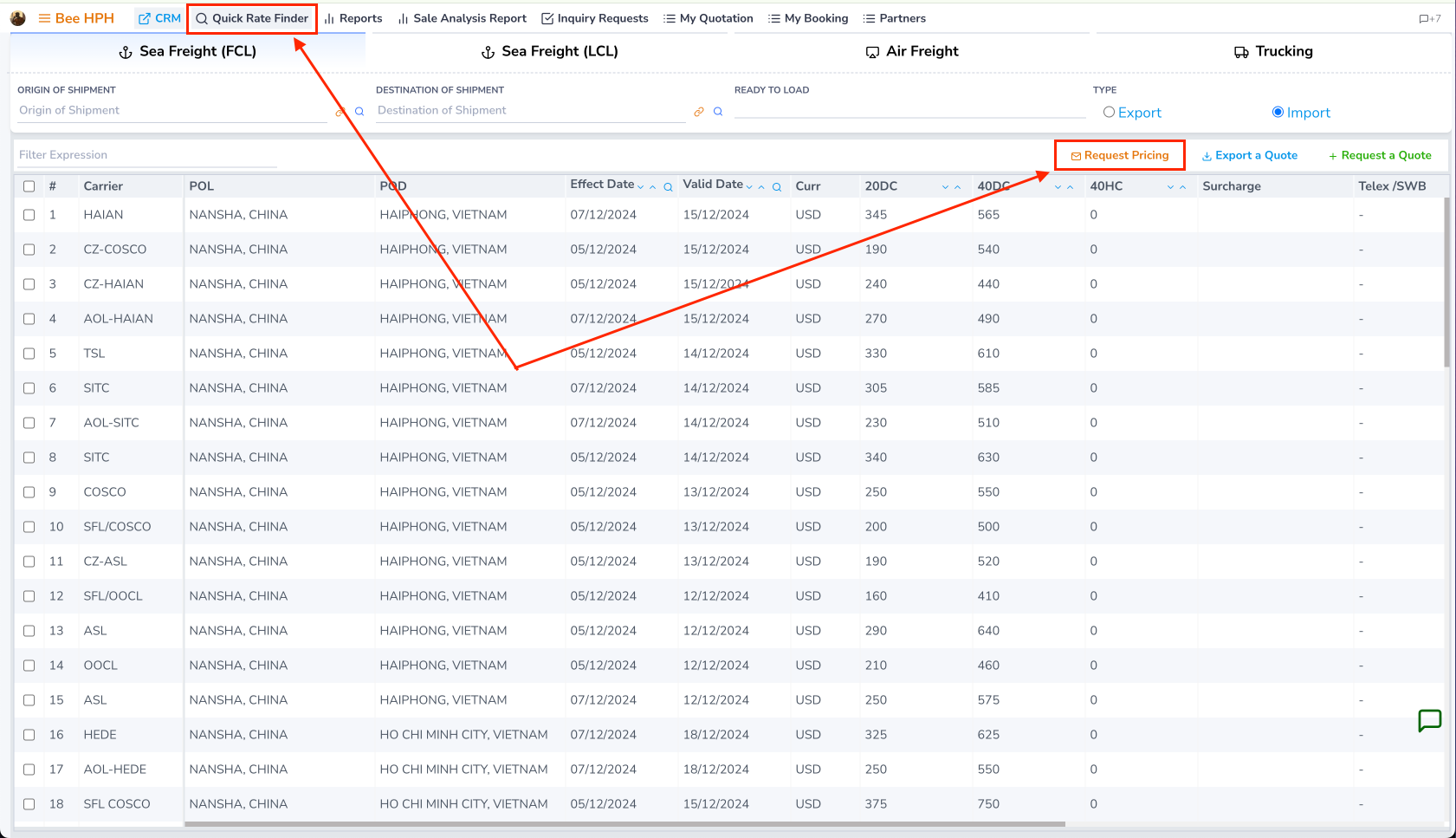
Select the appropriate request type
FCL Import
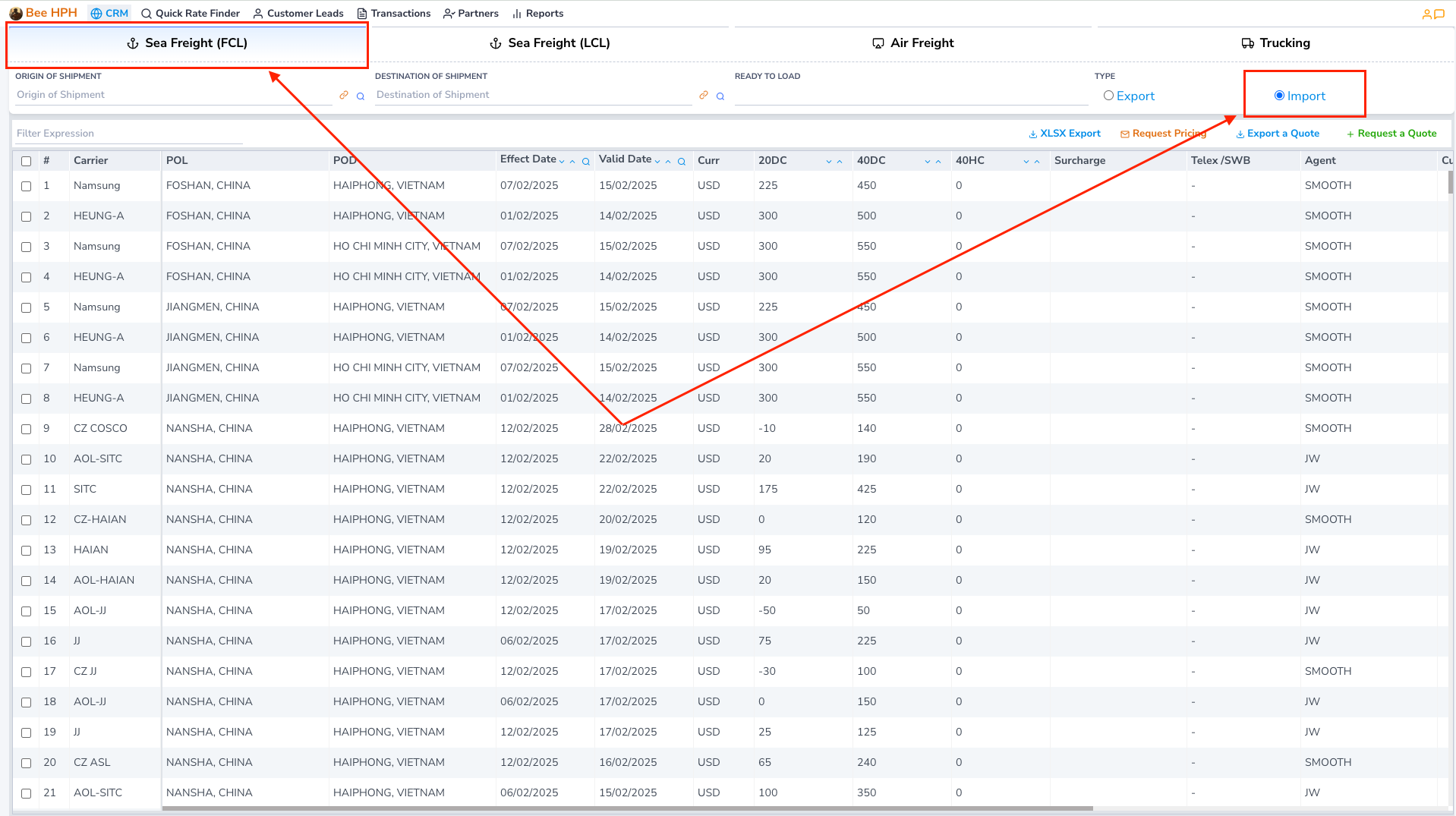
FCL Export

Trucking
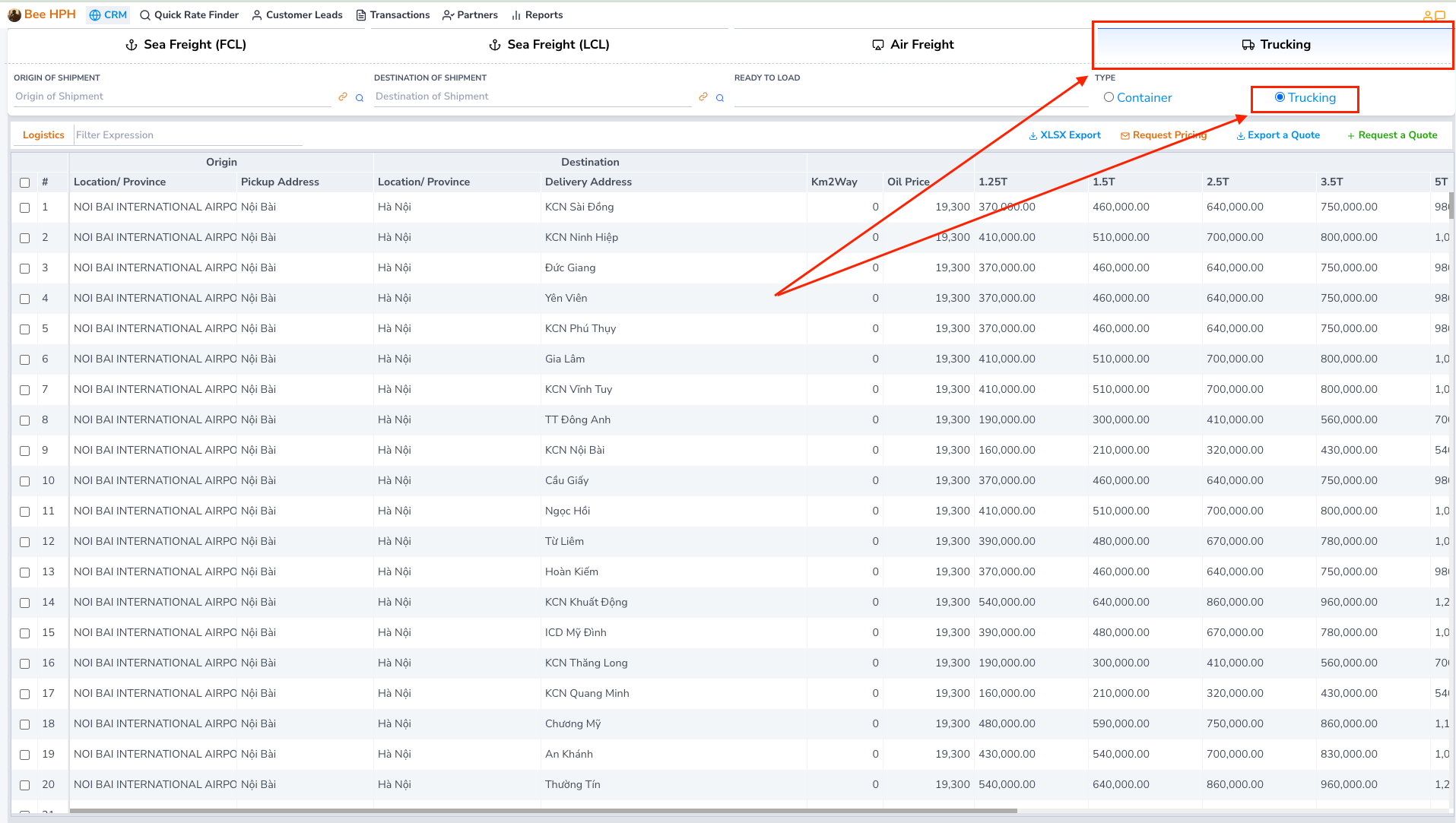
Fill in the request information
Email
- From: Sender's email
- TO: Pricing team email (auto-filled)
- TO (External): Recipient's email outside the system
- CC: CC email within the system
- CC (External): CC email outside the system
Attachment
- Drag and drop or select file (up to 35MB)
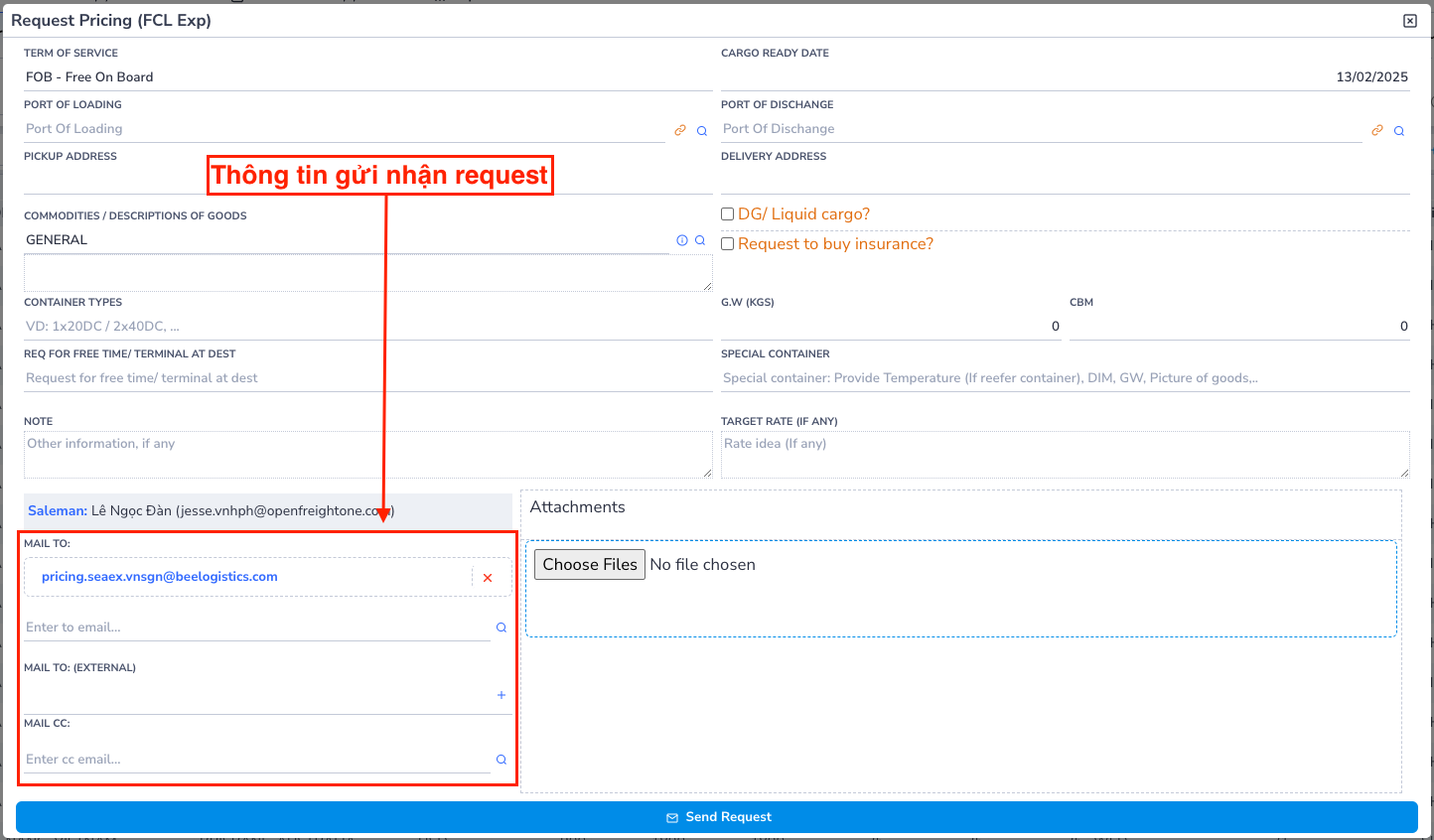
Click
Send Requestafter completion
Manage sent requests
View the list of sent requests: Transactions > tab Inquiry (1)
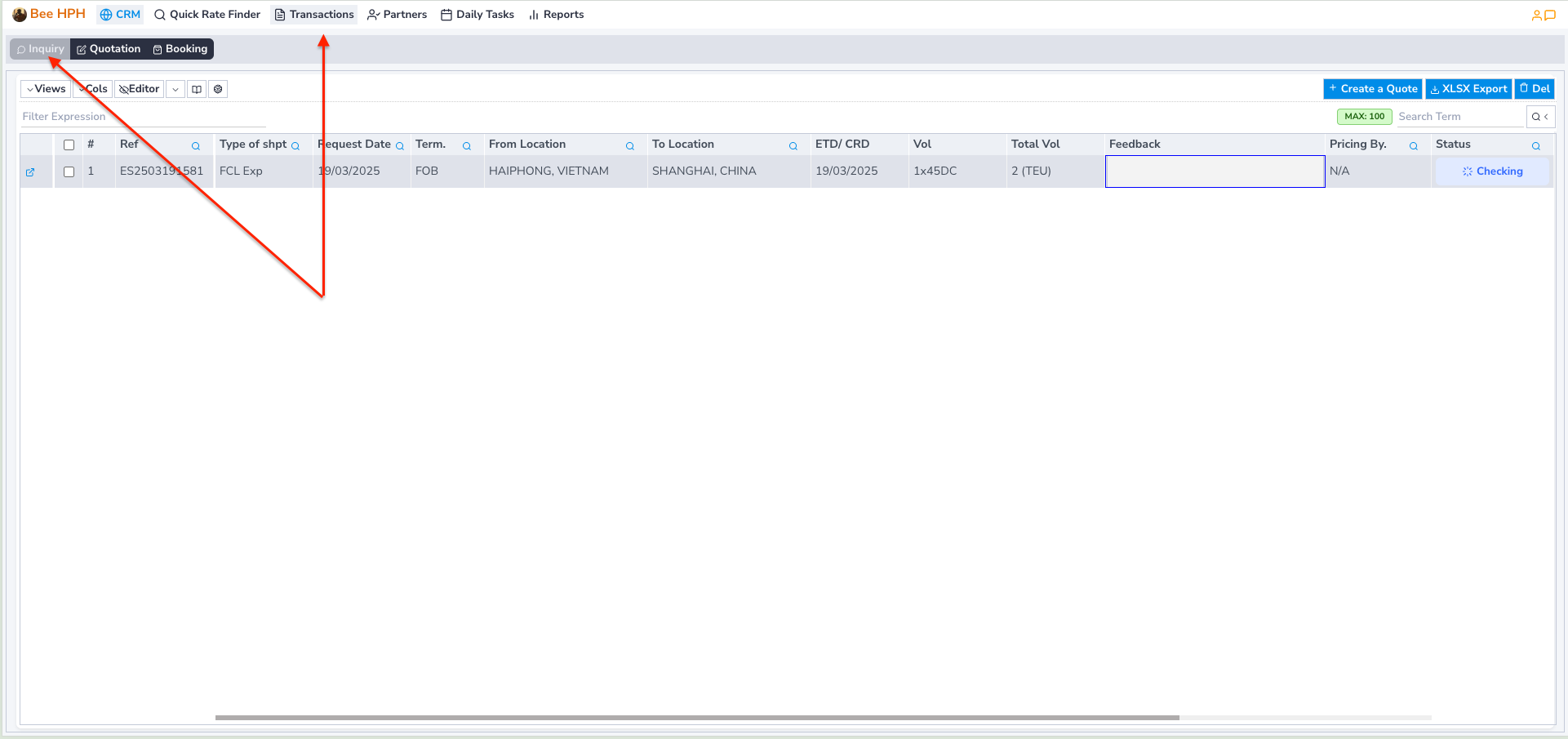
Available functions on the screen.
Main functions
-
Update feedback and status of Inquiry Request
- Update customer feedback and request status (Win/ Feedback/ No price match/ ... ).
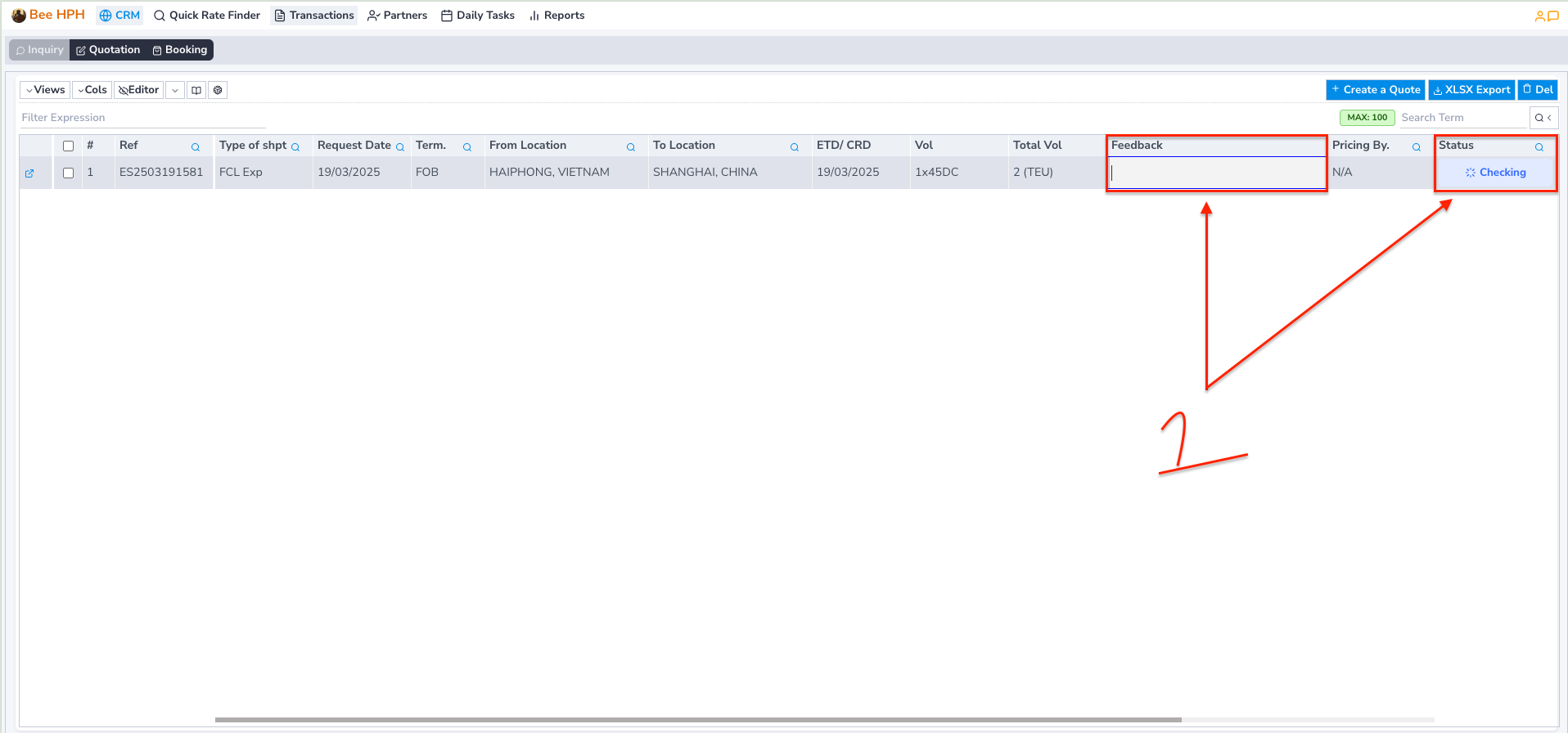
Demo video: https://youtu.be/8DMXdL3haIc
- Resend request
- Click the bullet icon to copy information from the old request
- Edit and send as a new request