Overview
Access the business module
- On the left corner of the screen, click on the company logo -> select
CRM.
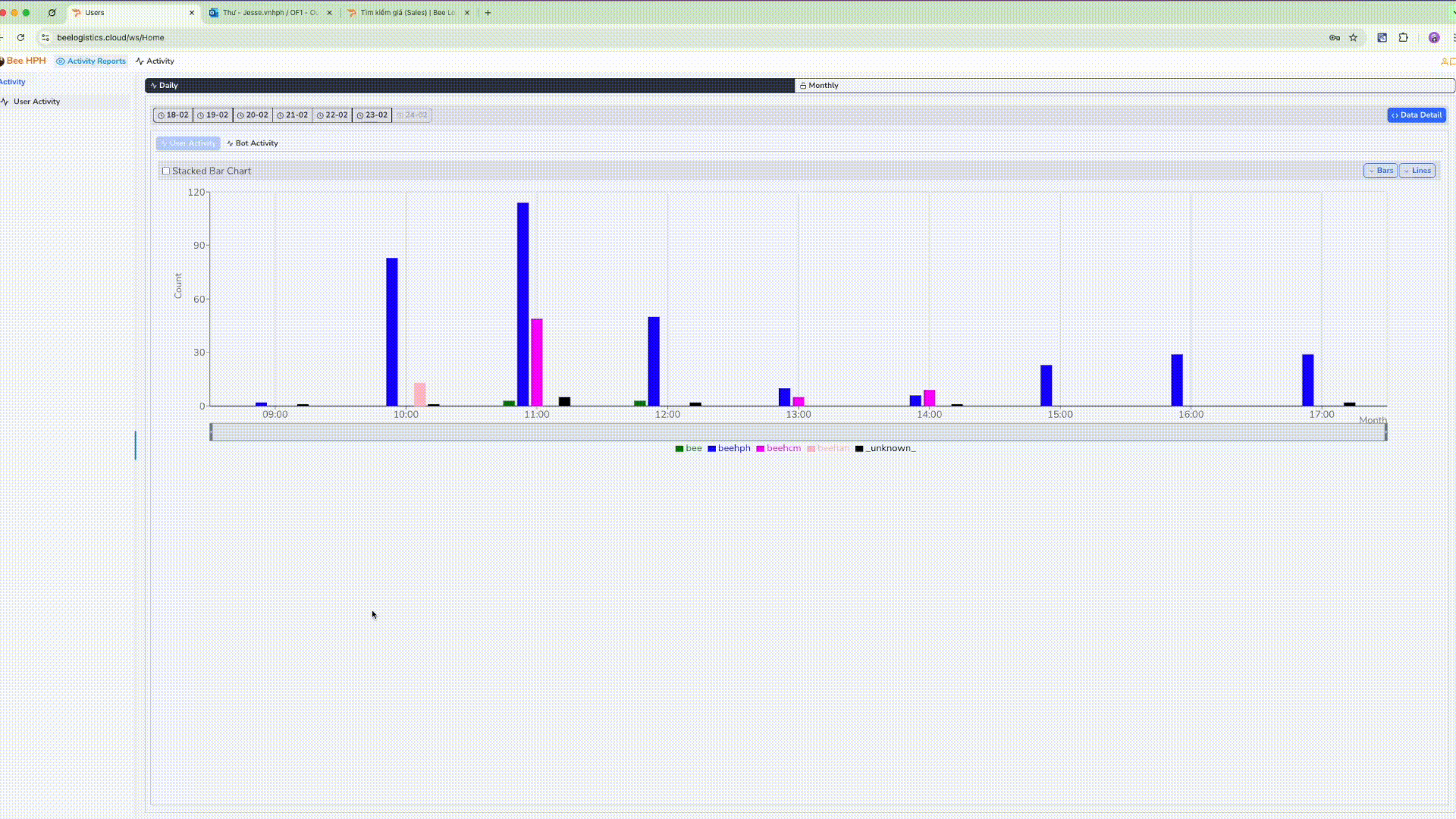
1. Search Prices
-
Allows users to search for prices available in the system.
2. Create and send inquiry requests
-
Allows users to send price check requests via email when suitable prices are not found in Pricing Tools.
-
Review sent requests, update customer feedback, and request status.
3. Create, edit quotations, send Internal Booking
-
Allows users to create quotations, export quotations to Excel files, or send quotation emails to customers.
-
Create IB, send information via
BFSOneto customers to proceed with job file creation
Quotation Management Policy
- Each quotation has only one owner
- Owners have full rights to view and manage their quotations
- Other users cannot view/edit quotations that are not under their management
- This permission system ensures information security
4. Create and manage potential customer information (Leads)
5. Create and manage customer information
Customer information is automatically synchronized from the BFSOne system.
If there are any errors or updates needed, please contact IT for support.